HOW TO BUILD A SOUNDBOARD
Building a soundboard takes minutes - plus it's fun, secure and easy, you don't even need sounds (use Board Share). Here is how to build your very own board.
1. Login (or register, it's free) and click the Create New Soundboard button under My Account.
2. Follow the Soundboard Creation Wizard as it guides you, step-by-step, through customizing your board - remembering that you can edit your info at a later time.
3. Add clips, tracks, sounds.

How to add tracks
There are three (3) different ways to add sounds to your board.
Board Share
Board Share lets you browse
our site, selecting and adding tracks as you go from any 'Public' soundboard. Login
and look for the '+' Board Share box on 'Public' boards. Select desired track and
add to board.
Single Track & Bulk Upload
Upload your own mp3 files, up to 125mb of storage space per account. Upload
single tracks or
bulk upload
- up to 10 at a time.
Use the Phone App
Record and post directly to your board using your phone. App is free for
all Soundboard.com Members.
iTunes » | Google Play »
Once you've added some sounds, your soundboard will become public and you are off and running!